Solved: Visual Studio sometimes loses Intellisense with ReSharper 8.x [Field Notes]
Problem
Sometimes, for whatever reason, Intellisense will go away in Visual Studio while using ReSharper.
This is a bummer, because Intellisense is a huge help, and very easy to take for granted until it’s gone.
Resolution
Some folks reported having to close and reopen Visual Studio to get this to work, but I was able to fix it in the following way:
- From the ReSharper Menu, choose
Options:
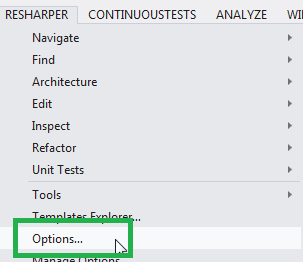
- From the Intellisense Menu, choose
General:
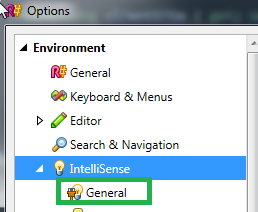
- Ensure that
ReSharperis selected, so you get all that extra goodness:
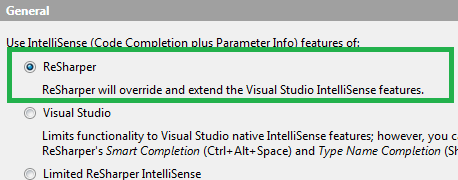
- Click
Save:
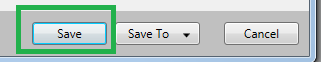
At this point, ReSharper appears to refresh its settings and this kicks Intellisense back into action.

Leave a comment